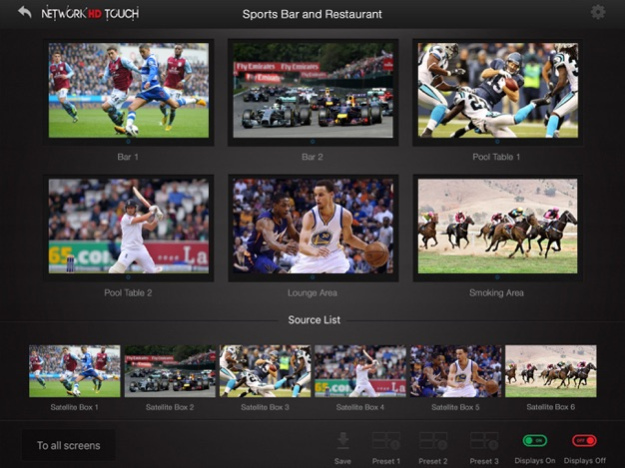NetworkHD Touch 7.0.3
Continue to app
Free Version
Publisher Description
WyreStorm’s NetworkHD Touch is a free app for iPad that enables live video preview and control of an entire NetworkHD system for single screen, video wall and multiview applications. As the name suggests, it's a touch-based control app that literally places control of a users’ AV system at their fingertips by giving them the ability to drag and drop the content on to each display.
The responsive drag and drop operation is fluid and incredibly natural, making selection of sources to displays an even easier and more enjoyable experience. As well as being easy to use, Touch is also incredibly simple to set up thanks to configurations being automatically downloaded from the NetworkHD Controller to ensure users get hands-on with their devices in a matter of minutes.
For video wall applications, Touch makes it possible to change preset display configurations in your NetworkHD system and then drag and drop more content onto the iPads virtual display placeholders in real time with changes to the actual video wall happening instantaneously. Live previews of content selected on displays are featured on the iPad screen, as well as live video thumbnail previews of connected sources along the bottom of the screen for easy access all on one interface.
Whether a video wall comprising of multiple displays, or just a single screen, switching is instant, with the incredible scaling of the NetworkHD decoders ensuring the content image quality is industry leading. Images are just crystal clear and up on screen with a flick of the finger.
Feb 21, 2024
Version 7.0.3
It fixes the bug of app losing CTL IP address upon update.
About NetworkHD Touch
NetworkHD Touch is a free app for iOS published in the System Maintenance list of apps, part of System Utilities.
The company that develops NetworkHD Touch is wyrestorm. The latest version released by its developer is 7.0.3.
To install NetworkHD Touch on your iOS device, just click the green Continue To App button above to start the installation process. The app is listed on our website since 2024-02-21 and was downloaded 2 times. We have already checked if the download link is safe, however for your own protection we recommend that you scan the downloaded app with your antivirus. Your antivirus may detect the NetworkHD Touch as malware if the download link is broken.
How to install NetworkHD Touch on your iOS device:
- Click on the Continue To App button on our website. This will redirect you to the App Store.
- Once the NetworkHD Touch is shown in the iTunes listing of your iOS device, you can start its download and installation. Tap on the GET button to the right of the app to start downloading it.
- If you are not logged-in the iOS appstore app, you'll be prompted for your your Apple ID and/or password.
- After NetworkHD Touch is downloaded, you'll see an INSTALL button to the right. Tap on it to start the actual installation of the iOS app.
- Once installation is finished you can tap on the OPEN button to start it. Its icon will also be added to your device home screen.